1、安装 Homebrew,
$/bin/bash -c "$(curl -fsSL https://raw.githubusercontent.com/Homebrew/install/master/install.sh
命令输入后出现报错:curl: (7) Failed to connect to raw.githubusercontent.com port 443: Connection refused,注意这里问题后缀是Connection refused
前言: Homebrew是Mac上非常优秀的软件包管理工具,拥有安装、卸载、更新、查看、搜索等很多实用的功能。
解决办法:
(1)打开网站: https://www.ipaddress.com/,查询 raw.githubusercontent.com对应的IP 地址
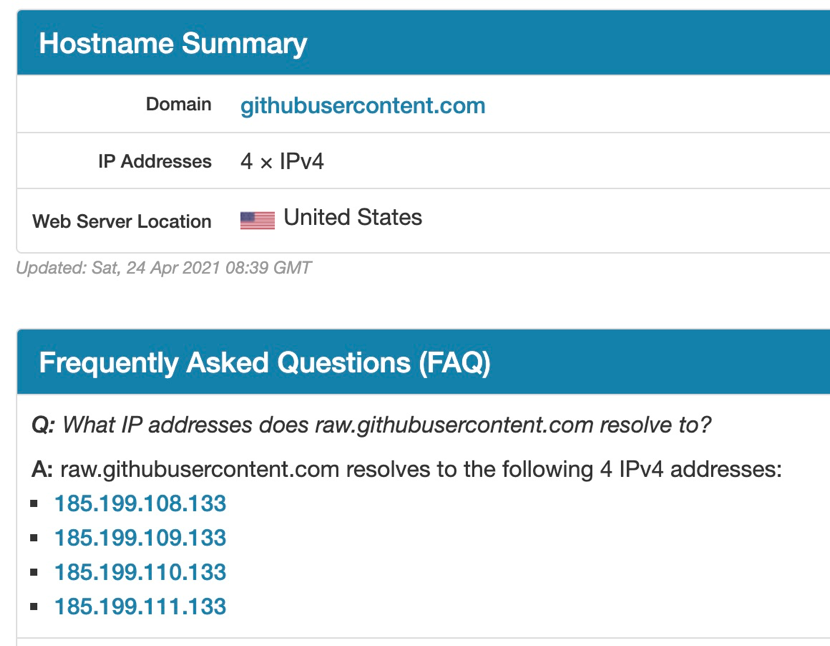
(2)ping下ip:
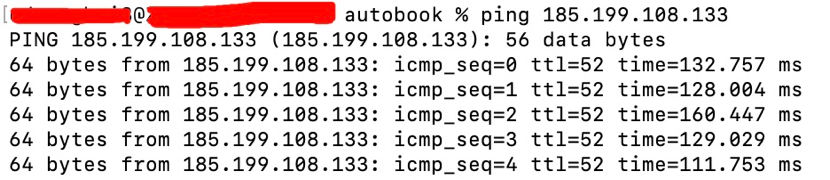
(3)使用switchhost或命令行修改系统的host文件
命令行安装:$sudo vi /etc/hosts
新增:
#安装Homebrew
185.199.108.133 raw.githubusercontent.com
(4)执行安装Homebrew命令:
$/bin/bash -c "$(curl -fsSL https://raw.githubusercontent.com/Homebrew/install/master/install.sh)
2、 安装adb及测试adb
$brew install android-platform-tools
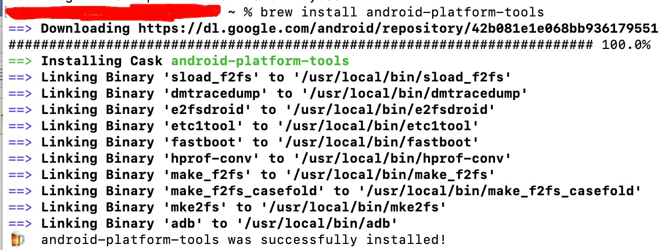
$adb devices
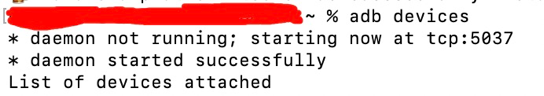
3、查看adb安装的位置
$ brew info android-sdk
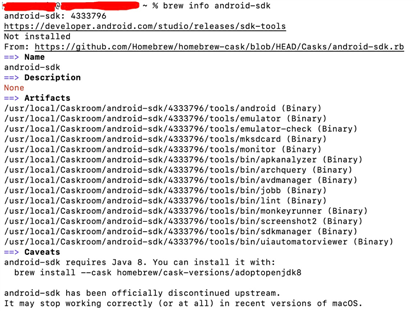
Mac OS最简方式安装adb
标签:github 卸载 安装 etc 软件包管理工具 tps ping 图片 fss
